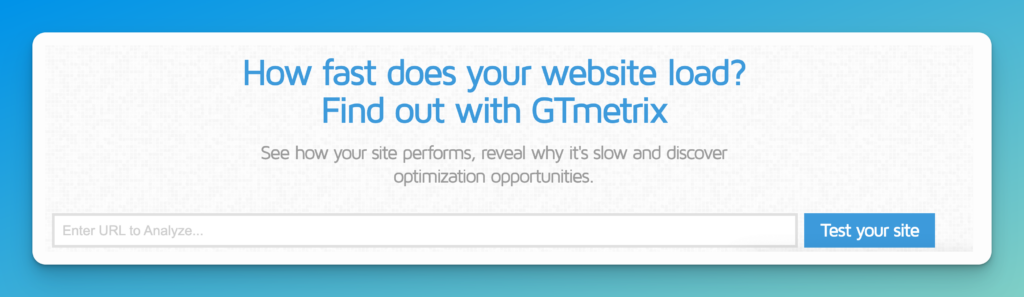If you’ve ever wondered why some online shops seem to draw you in and make shopping a breeze, while others leave you frustrated and empty-handed, the secret lies in their User Experience (UX) design. In an era where your website is not just a platform but a crucial touchpoint with your customers, delivering a seamless UX is paramount. This guide aims to bridge the gap between merely attracting visitors and converting them into happy, returning customers.
Understanding User Needs in Ecommerce UX
An exceptional user experience (UX) starts with recognising what your visitors seek when they land on your site and ensuring these needs are met efficiently and effectively. Here, we explore the fundamental aspects that contribute to a satisfying online shopping experience:
🏃 Speed: The Need for Quick Gratification
In today’s digital age, where instant gratification is often expected, the speed of your website can significantly impact user satisfaction. A delay of just a few seconds in page loading can increase frustration and lead to a higher bounce rate, with potential customers leaving your site for a competitor’s faster-loading page. Optimising your website’s speed is not just about improving user experience; it’s about retaining attention and minimizing lost opportunities.
🌍 Navigation: The Map to Your Products
Imagine entering a large, unfamiliar store without a clear map or signs pointing you in the right direction. Online shopping without intuitive navigation can feel just as daunting. Users expect a clear, logical path to the products or information they seek, without having to navigate a maze of menus and pages. Simplifying your site’s navigation helps users find what they need quickly, enhancing their overall shopping experience.
📲 Responsiveness: Catering to All Devices
With a significant portion of internet traffic coming from mobile devices, your ecommerce site must perform flawlessly across all devices and screen sizes. A responsive design ensures that whether a user is browsing on a smartphone, tablet, or desktop computer, the experience remains consistent and accessible. Catering to various devices isn’t just about scaling your website; it’s about considering the nuances of each platform to ensure seamless interaction and readability. That’s where partnering with an experienced eCommerce development company can make all the difference, helping you optimise your site for diverse device usage while keeping the user experience at the forefront.
💪 Descriptive Content: Building Confidence in Your Products
High-resolution images, detailed product descriptions, and genuine customer reviews play a crucial role in the decision-making process. Users want to feel as though they have a thorough understanding of what they’re purchasing. This level of detail builds confidence in your products and reduces the likelihood of returns, as customers know exactly what to expect.
🔒 Security: Creating a Safe Shopping Environment
Trust is paramount in the online shopping experience. Users need to feel confident that their personal and payment information is secure. Implementing and displaying security measures, such as SSL certificates and trusted payment gateways, reassures customers that their transactions are safe. Highlighting these security features prominently can be the deciding factor for users contemplating a purchase.
👋 Personalisation: Making Shopping Unique to Each User
Personalisation is about showing users that you understand their unique preferences and needs. From product recommendations based on browsing history to personalized offers or discounts, these touches can significantly enhance the shopping experience. Personalisation makes users feel valued and can lead to increased loyalty and conversion rates.
Optimising Site Speed for User Satisfaction
Every second counts. Site speed is a critical factor that can make or break the user experience, directly influencing conversion rates, search engine rankings, and customer satisfaction. Hiring the best website developers in the UK is essential for ensuring optimal site performance. Here’s how you can ensure your website loads quickly and smoothly, keeping your visitors happy and engaged:
Understanding the Impact of Speed
Site speed affects not only the user experience but also SEO rankings. Search engines like Google consider site speed as a ranking factor because a faster website provides a better experience for users. Moreover, a slow-loading site increases bounce rates as visitors tend to lose patience and leave, which can negatively affect your site’s performance in search results.
Tools for Measuring Site Speed
Before you can optimise your site’s speed, you need to understand its current performance. Tools such as GTmetrix and Google PageSpeed Insights offer comprehensive insights into your website’s loading times and provide specific recommendations for improvement. These tools analyse various elements like server response time, image sizes, and script optimisation, giving you a clear picture of where enhancements are needed.
Strategies for Improving Site Speed
Optimise Images
Large, high-resolution images can drastically slow down your website. Optimising images by compressing them without significantly losing quality can improve load times. Consider using tools like TinyPNG or Adobe Photoshop for compression, and adopt modern formats like WebP that offer high quality at smaller file sizes.
Minimise JavaScript and CSS
Excess or unminimised JavaScript and CSS files can cause delays in page rendering. Use tools to minify and combine these files, reducing the number of requests your site makes to the server, which in turn speeds up the loading process.
Leverage Browser Caching
Browser caching stores elements of your website in the user’s browser so that on subsequent visits, pages load faster since the browser doesn’t need to retrieve every element from the server again. Setting appropriate cache lifetimes for different types of content can significantly improve return visits.
Use a Content Delivery Network (CDN)
A CDN stores copies of your site’s content on servers located around the world, allowing users to load your website from a server that’s geographically closer to them. This reduces the time it takes for data to travel, speeding up the loading process for users no matter where they are.
Optimize Server Response Time
Your web hosting service and server configuration play a crucial role in site speed. Consider upgrading to a better hosting solution if your current setup cannot keep up with your site’s demands. Additionally, using technologies like HTTP/2 can improve server response time by allowing multiple files to be loaded in parallel over a single connection.
Regular Monitoring and Updates
Improving site speed is not a one-time task but an ongoing process. Regularly monitoring your site’s performance and keeping up with the latest optimisation techniques are crucial. Technologies and user expectations evolve, so your approach to site speed should too.
Enhancing Navigation and Search
A seamless navigation experience acts as the guiding hand for customers through your ecommerce store, leading them from initial interest to the final purchase with ease and efficiency. Similarly, an effective search function is the fast track for shoppers who know what they want but need a quick way to find it. Here’s how you can optimise both to significantly uplift the user experience on your site.
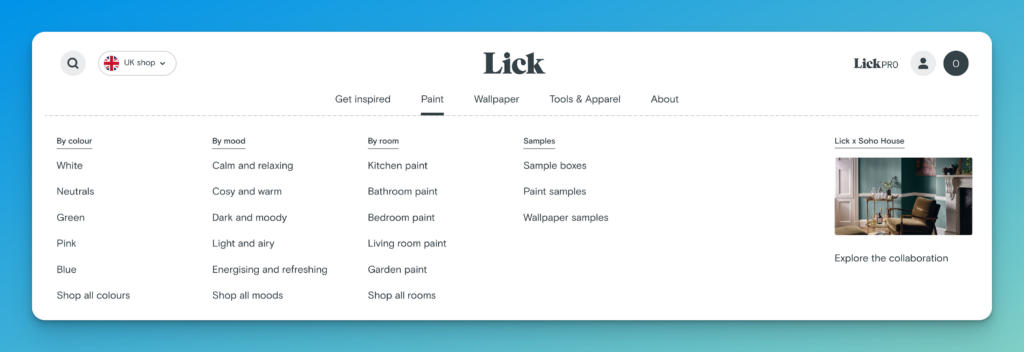
The Art of Intuitive Navigation
Navigation is more than just a menu on your website; it’s a crucial part of the user experience that can help visitors find what they’re looking for without frustration. Here are key strategies to enhance navigation:
Simplify Your Menu Structure
A cluttered or complex menu can overwhelm visitors. Aim for a simplified menu structure that groups products or information into clear, easy-to-understand categories. Consider the most common customer journeys on your site and streamline the menu to facilitate these paths.
Utilise Mega Menus for Complex Catalogues
If your ecommerce site offers a wide range of products, mega menus can display multiple categories and subcategories at a glance, making it easier for users to grasp the breadth of your offerings without clicking through multiple pages.
Responsive Design for All Devices
Ensure that your navigation is fully responsive, meaning it adjusts smoothly to different screen sizes and devices. Mobile users, in particular, should find it easy to navigate your site with thumbs and fingers, without zooming or excessive scrolling.
Powering Up the Search Functionality
A powerful search function is a must-have for any ecommerce site, allowing users to bypass navigation in favour of direct access to products they’re interested in. Here’s how to make your search smarter:
Prominent Search Bar
Place the search bar in a prominent position on your site, typically at the top centre or top right, where users expect to find it. Ensure it’s visible on every page, not just the homepage, to encourage use throughout the shopping journey.
Implement Auto-Complete Suggestions
Auto-complete suggestions can significantly speed up the search process by predicting what users are looking for, even after typing just a few letters. This feature can also help guide users to the correct product names or categories they might not be familiar with.
Correct Spelling Mistakes Automatically
Your search function should be forgiving of typos and common spelling errors, automatically suggesting or displaying results for the most likely intended query. This ensures users find what they’re looking for, despite minor input mistakes.
Filtered Search Results
Allow users to refine their search results through filters like size, colour, price, and brand. Filtered searches help users quickly narrow down a broad search to find exactly what they’re looking for, enhancing the shopping experience.
Testing and Improving Continuously
The key to perfecting navigation and search lies in continuous testing and improvement. Use tools like heatmaps, session recordings, and user feedback to understand how customers interact with your navigation and search functions. A/B testing different layouts or search algorithms can also provide insights into what works best for your audience.
Creating Engaging Product Listings
Crafting engaging product listings is an art that blends compelling visuals, informative content, and intuitive design to guide customers towards making a purchase. An optimised product listing page not only showcases your products in the best light but also makes the browsing experience enjoyable and efficient. Here’s how you can elevate your product listings to captivate and convert your audience.
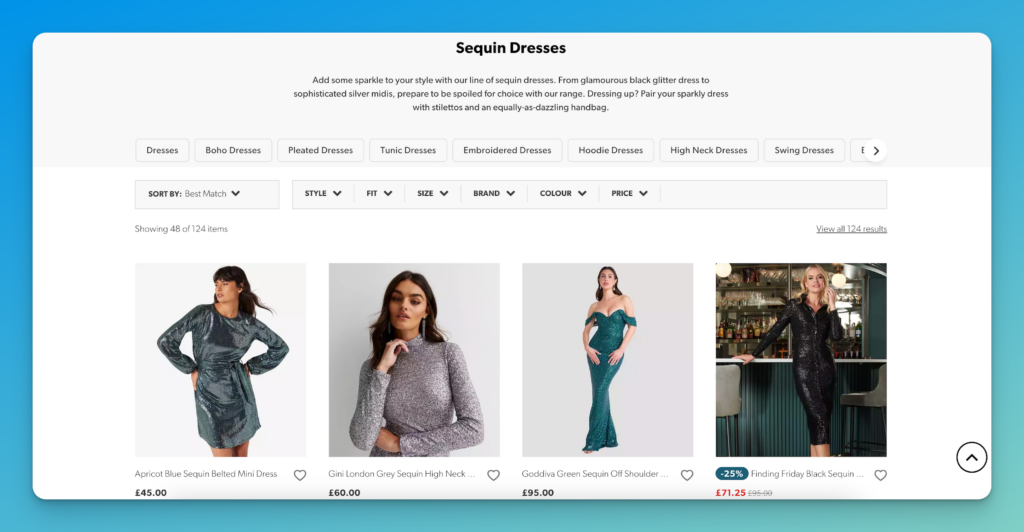
Designing for Clarity and Engagement
The design of your product listing pages should facilitate an effortless browsing experience, allowing customers to easily find and engage with your products. Here are some tips to achieve that:
Clear Category Headers
Start with clear, descriptive category headers that immediately tell customers what type of products they can expect to find. This clarity helps in setting the right expectations and aids in navigation, especially for new visitors.
Visible Value Propositions
Each product listing should highlight its value proposition – what makes this product a great choice? Whether it’s a special feature, a unique benefit, or an exclusive offer, make sure it’s clearly communicated.
Quick Sorting Options
Enable users to quickly sort products according to their preferences, such as price, popularity, new arrivals, or ratings. Sorting options help users tailor the product display to their specific needs, making the shopping experience more personalised and efficient.
Enhancing Usability with Filters
Filters are crucial for helping customers narrow down their options and find exactly what they’re looking for without having to scroll through irrelevant products.
Multiple Filter Options
Offer a variety of filters, such as size, color, brand, and price range. The more specific the filters, the easier it is for customers to find their desired products.
Easy-to-Use Interface
Ensure your filters are easy to apply and remove, with a clear indication of the filtering criteria currently applied. A user-friendly interface encourages exploration and interaction, leading to a more satisfying browsing experience.
Optimising Product Visibility
The way products are presented on the listing page can significantly impact the user’s decision to explore further or make a purchase.
Product Images and Information
Display high-quality images that accurately represent the product, accompanied by concise and informative descriptions. Include key information like price and customer ratings at a glance to facilitate quick decision-making.
Above the Fold Content
Strive to have the most compelling content, such as best-selling products or special offers, visible above the fold. This ensures that users are immediately greeted with attractive options, encouraging further engagement.
Quick View and Quick Add Features
Incorporate ‘quick view’ options to allow users to see more product details without leaving the listing page. Additionally, ‘quick add to cart’ features can streamline the shopping process, making it easier for customers to make purchases.
Implementing Best Practices for Engagement
Pagination vs Infinite Scroll
Choose between pagination and infinite scroll based on your product range and user preference. Pagination can make it easier for users to keep track of their browsing, while infinite scroll may encourage longer browsing sessions.
Show the Number of Products Listed
Informing users about the total number of products available in a category can help set expectations and aid in navigation, especially when combined with filters and sorting options.
Continuous Improvement Through Feedback
Regularly gather and analyse customer feedback regarding your product listing pages. Understand what works well and where there might be room for improvement. User feedback is invaluable for making data-driven decisions that enhance the user experience. Collecting and measuring user feedback is simple for any webmasters with modern tools like Userback.
Perfecting Product Pages
Your product pages are where the crucial decision to add to cart is made, serving as the ultimate showcase for your items. They should be crafted with care, combining detailed information, compelling visuals, and an intuitive layout to guide customers towards making a purchase. Here’s how to ensure your product pages are optimised for conversion and customer satisfaction.
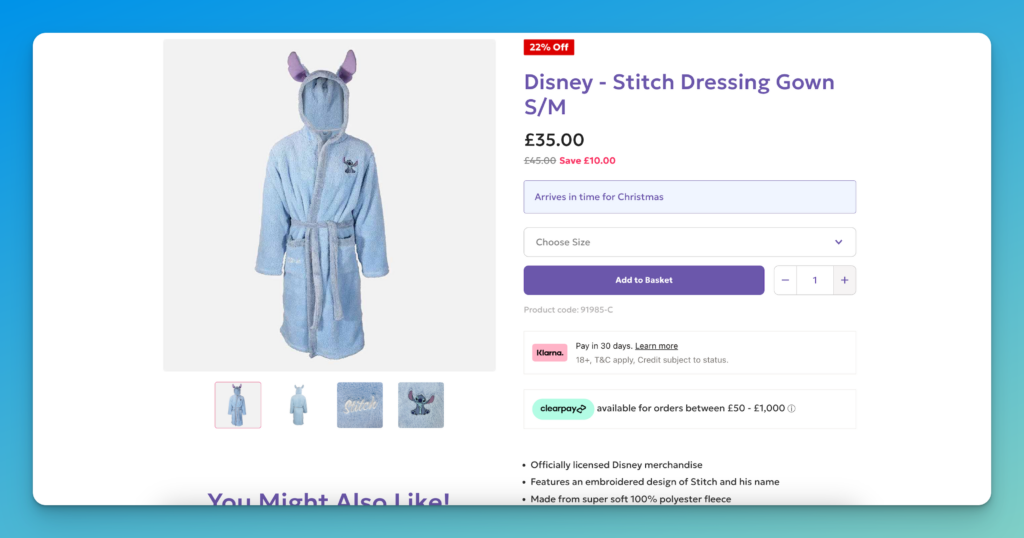
Prioritising Key Information
Clear Pricing and Availability
Display the product price prominently, ensuring it’s one of the first things a visitor sees. If an item is on sale, showing the original price alongside the sale price can highlight the deal they’re getting. Availability should also be clear to avoid any frustration if an item is out of stock.
Concise and Compelling Product Descriptions
Craft product descriptions that are not only informative but also engaging. Highlight the benefits and features of the product, why it stands out, and how it can solve a problem or improve the customer’s life. Use bullet points for easy scanning and ensure the language aligns with your brand voice.
Enhancing Visual Appeal
High-Quality Images and Videos
Use high-resolution images that show the product from multiple angles. Consider adding a zoom function to allow customers to see the details. Videos can offer an even closer look and demonstrate the product in action, providing a richer understanding and reducing the uncertainty that can hinder a purchase decision.
Image Gallery for Different Perspectives
Include an image gallery with pictures of the product being used in its intended environment or, if applicable, worn by a model. This helps customers visualize the product in their own lives, further encouraging a purchase.
Building Trust with Customer Reviews
Incorporate a section for customer reviews on your product pages. Reviews can significantly influence buying decisions by providing social proof and honest feedback from others who have purchased the product. Make it easy for customers to leave a review and consider offering incentives for doing so.
Creating a Sense of Urgency
Add elements of urgency, such as limited-time offers or notifications when stock is low, to encourage customers to make a purchase decision sooner rather than later. However, ensure these messages are genuine to maintain trust with your customers.
Detailed Product Specifications
Provide detailed product specifications and any additional information that can help customers make an informed decision. This includes sizes, materials, care instructions, and any other relevant details.
Similar and Complementary Products
Showcase similar items or accessories that complement the product to encourage additional purchases. This not only enhances the shopping experience but also increases the average order value.
Streamlining the Add-to-Cart Process
Ensure the process to add a product to the cart is straightforward and requires minimal steps. Avoid redirecting customers directly to the checkout after adding a product, as this can disrupt their shopping experience. Instead, give them the option to continue shopping or proceed to checkout.
Transparent Pricing and Additional Costs
Be upfront about any additional costs, such as shipping or taxes, to avoid surprises at checkout that could lead to cart abandonment. Transparency in pricing builds trust and confidence in your brand.
Optimising for Mobile
With the increasing prevalence of mobile shopping, ensure your product pages are fully optimised for mobile devices. This includes responsive design, fast loading times, and easily clickable elements.
Streamlining the Checkout Process
The checkout process is the final and perhaps most critical stage in the ecommerce journey, where the decision to proceed with a purchase becomes a reality. A smooth, intuitive checkout experience can significantly reduce cart abandonment rates and increase conversions. Here’s how to streamline your checkout process to keep it efficient and user-friendly.
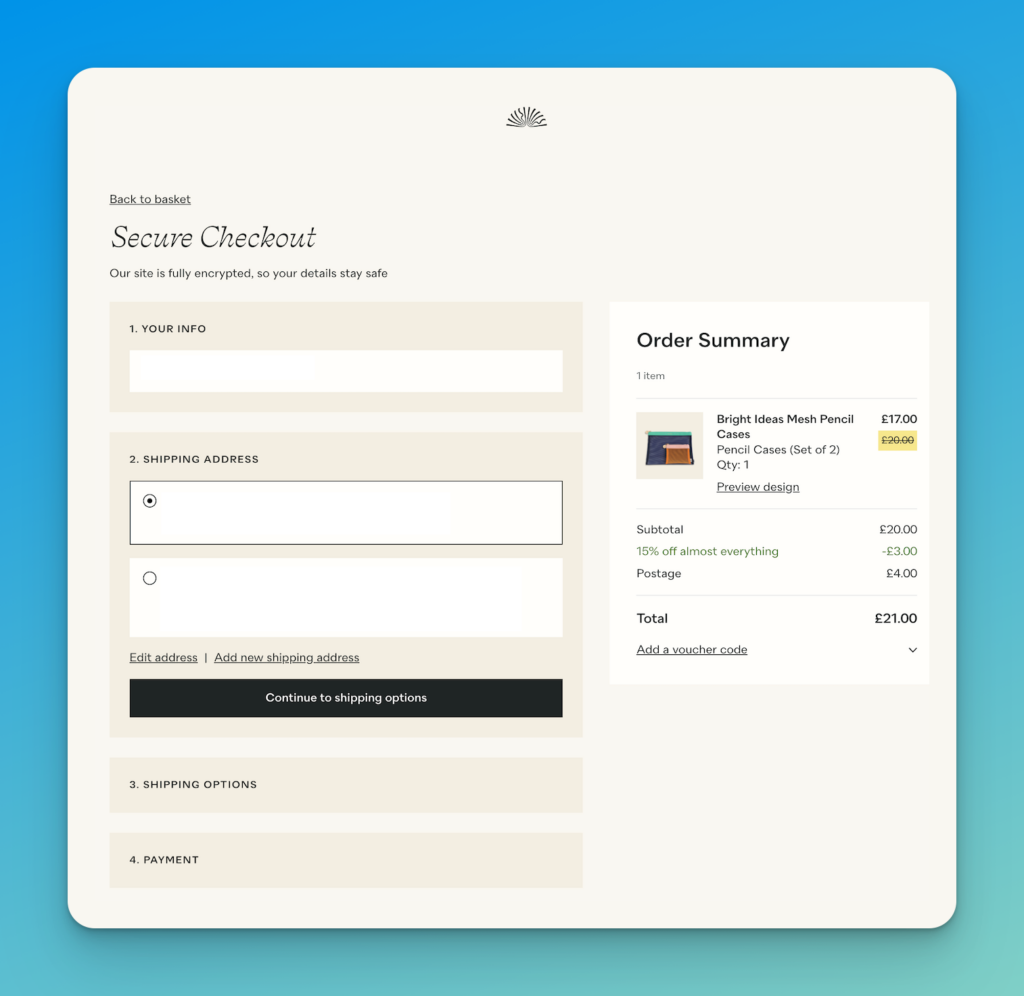
Simplifying the Checkout Flow
Minimise Steps
Each additional step in the checkout process presents an opportunity for customers to reconsider their purchase. Streamline the process to the essentials: cart review, billing and shipping information, payment, and confirmation. A progress indicator can also help by showing customers how far along they are in the process.
Enclosed Checkout
Consider designing an enclosed checkout experience, free from the main navigation of your site. This helps keep customers focused on completing their purchase without distractions.
Guest Checkout Option
Forcing customers to create an account can be a significant barrier to completion. Offer a guest checkout option to expedite the process for first-time customers, with the option to create an account post-purchase for a faster checkout in the future.
Enhancing the Shopping Cart
Easy Modifications
Allow customers to easily modify their cart contents by changing quantities or removing items directly from the checkout page. This flexibility can prevent frustration and potential abandonment.
Visible Security Features
Reassure customers by prominently displaying security badges or messages throughout the checkout process. Knowing their personal and payment information is secure can increase their confidence in completing the purchase.
Optimising Form Fields
Simplify Input Fields
Request only the essential information needed to process the order. Too many fields can be overwhelming and deter completion. Use predictive input and autofill where possible to speed up the process.
Clear Error Messages
If a customer encounters an error, provide clear, specific messages about what needs to be corrected. This helps prevent confusion and frustration that could lead to cart abandonment.
Offering Multiple Payment Options
Diverse Payment Methods
Offer a variety of payment options, including credit cards, PayPal, and other popular online payment systems. The more options you provide, the less likely customers are to abandon their cart due to a lack of their preferred payment method.
Secure Payment Processing
Ensure your payment processing is secure and compliant with industry standards like PCI DSS. Highlight the security measures you’ve implemented to protect customer data, reinforcing trust.
Addressing Shipping and Delivery
Transparent Shipping Costs
One of the top reasons for cart abandonment is unexpected shipping costs. Be upfront about shipping fees early in the checkout process and consider offering free shipping thresholds to incentivize larger purchases.
Delivery Options
Provide multiple shipping options, including standard, expedited, and same-day delivery, with clear pricing for each. Let customers choose what best fits their needs and budget.
Leveraging Customer Feedback
Continuously gather and analyse customer feedback specifically about the checkout process. Use this insight to make data-driven improvements, addressing common pain points and enhancing the overall experience.
Improving Payment and Delivery Experience
The payment and delivery experience is critical in sealing the deal in an ecommerce transaction. A smooth, transparent, and hassle-free process can significantly enhance customer satisfaction, encourage repeat business, and reduce cart abandonment rates. Here’s how you can optimise these final stages of the customer journey.
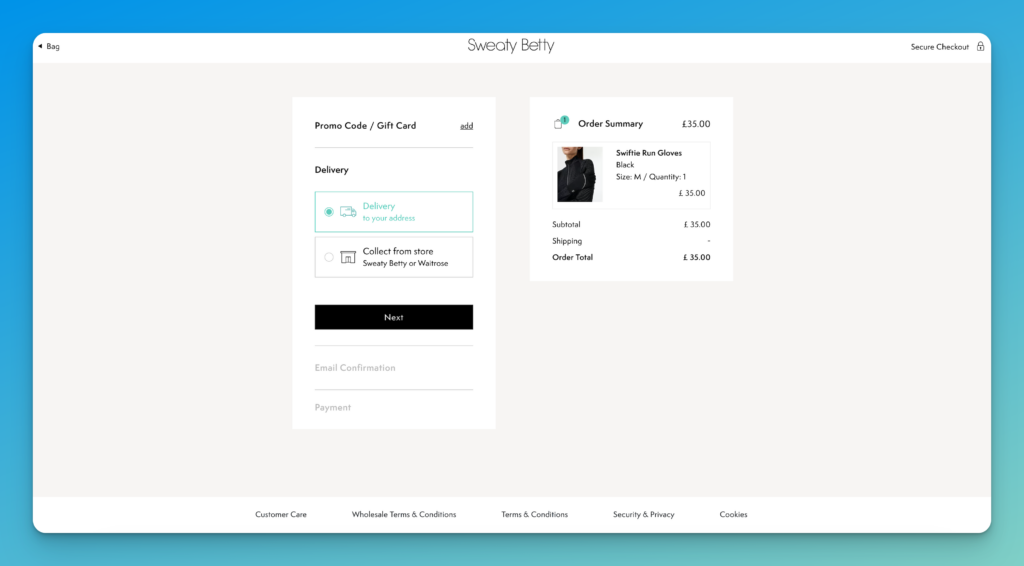
Transparent and Early Communication of Shipping Information
Show Shipping Costs Upfront
Customers appreciate knowing the shipping costs early in their shopping journey. Unexpected costs added at the checkout are one of the main reasons for cart abandonment. Consider integrating a shipping cost calculator or clearly stating shipping fees on product pages and early in the checkout process.
Offer Multiple Shipping Options
Provide a variety of shipping options to meet different needs and budgets. This could include standard, express, and next-day delivery. Clearly communicate the estimated delivery times and costs associated with each option, allowing customers to choose according to their preferences.
Streamlining the Payment Process
Simplified Checkout Design
Design a checkout process that is as streamlined and straightforward as possible. This means minimizing the number of steps, keeping forms simple, and clearly guiding the customer through each stage of the process.
Diverse Payment Options
Offer a range of payment methods to cater to the preferences of all your customers. This includes credit/debit cards, PayPal, Apple Pay, Google Pay, and any other popular payment methods in your target market. Displaying logos of accepted payment methods can also reassure customers and reduce friction.
Secure Transactions
Security is paramount in the payment process. Ensure that your site uses SSL encryption and complies with PCI DSS standards. Highlight the security measures you have in place with visible trust badges and secure checkout indicators to build customer confidence.
Enhancing User Interface for Payment and Delivery
Use of Inline Validation
Use inline validation for form fields during the checkout process. This provides immediate feedback if the information entered is incorrect or incomplete, helping to prevent frustration at the end of the checkout process.
Autofill and Saved Information
Enable autofill for returning customers to speed up the checkout process. Allowing users to save their payment and delivery information for future purchases can also streamline the checkout for subsequent transactions.
Clear Error Messages
Ensure any error messages are clear, concise, and helpful. If a customer encounters an issue during payment, provide specific guidance on how to resolve it, such as incorrect card details or a missing field.
Optimising the Delivery Experience
Accurate Delivery Estimates
Provide accurate estimates of delivery times, and update customers if there are any changes to their expected delivery date. Transparency and communication are key to managing customer expectations and satisfaction.
Flexible Delivery Options
Offer options like choosing a delivery date, package tracking, and secure drop-off locations. Flexibility in delivery can be a significant convenience for customers, leading to a better overall experience.
Easy Returns Process
A straightforward and hassle-free returns process can alleviate purchase hesitations. Clearly communicate your returns policy, and consider offering free returns to enhance the customer experience and encourage future purchases.
Continuous Improvement Based on Feedback
Regularly gather and analyze customer feedback on the payment and delivery experience. This can provide valuable insights into areas for improvement and help identify new features or options that could enhance the customer journey.
Leveraging Personalisation for Enhanced UX
Personalisation is a powerful tool to foster customer loyalty and boost conversion rates. By tailoring the shopping journey to individual preferences and behaviours, retailers can create a more engaging and satisfying experience for their customers. Here’s how to effectively implement personalisation strategies on your ecommerce site.

Understanding Your Customers
Collect and Analyse Data
Begin by collecting data on your customers’ browsing and purchasing behaviours, preferences, and interactions with your site. Use tools like web analytics, customer relationship management (CRM) systems, and email marketing software to gather insights. This data forms the foundation of your personalisation efforts.
Create Customer Segments
Use the collected data to segment your customers into groups with similar behaviours, preferences, and needs. This could include segments based on demographics, purchasing history, browsing behaviour, or engagement level. Tailoring your approach to each segment allows for more targeted and effective personalisation.
Personalising the Shopping Experience
Product Recommendations
Use algorithms to recommend products that each customer is likely to be interested in, based on their past browsing and purchase history. Display these recommendations on your homepage, product pages, and in email marketing campaigns to guide customers towards products they’ll love.
Tailored Content and Offers
Customise the content and offers displayed to each user based on their preferences and previous interactions with your site. This could include personalised banners, landing pages, and special promotions targeted at specific customer segments.
Dynamic Email Marketing
Send personalised emails that resonate with the recipient, such as cart abandonment reminders, product recommendations, and exclusive offers based on the customer’s behaviour and preferences. Personalised emails are more likely to be opened and acted upon than generic ones.
Enhancing Customer Interaction
Personalised Customer Service
Offer personalised support by using customer data to provide service representatives with a comprehensive view of the customer’s history and preferences. This enables more effective and personalised assistance, improving customer satisfaction and loyalty.
Customised User Interfaces
Adjust the user interface of your site for returning customers, displaying a personalised greeting, and custom navigation that highlights areas of the site they frequent most. This can make the shopping experience feel more welcoming and efficient.
Utilising Personalisation Technologies
AI and Machine Learning
Leverage AI and machine learning technologies to analyse customer data and predict future behaviour, enabling more accurate and dynamic personalisation. These technologies can automate the personalisation process, making it more efficient and effective.
Personalisation Platforms
Consider using dedicated personalisation platforms that can integrate with your ecommerce site to deliver real-time, individualised experiences to customers. These platforms can handle everything from product recommendations to personalised emails and content.
Best Practices for Personalisation
Respect Privacy
Always respect your customers’ privacy by being transparent about the data you collect and how it’s used. Ensure compliance with data protection regulations like GDPR, and give customers control over their data and the option to opt out of personalisation.
Test and Iterate
Continuously test different personalisation strategies to see what works best for your audience. Use A/B testing to compare the effectiveness of personalised experiences versus non-personalised ones, and iterate based on the results.
Keep It Subtle
While personalisation can significantly enhance the shopping experience, it’s important to keep it subtle and not overwhelm customers with overly personalised content that may feel intrusive.
Securing Your Ecommerce Site
In an era where online transactions are ubiquitous, securing your ecommerce site is not just an option—it’s a necessity. Ensuring the security of your website and the privacy of your customers’ information is paramount to maintaining trust and credibility. Here’s how you can bolster the security of your ecommerce platform.
Understanding the Importance of Ecommerce Security
Build Trust with Customers
Customers need to feel confident that their personal and payment information is safe when shopping on your site. A secure ecommerce platform fosters trust, encouraging repeat business and positive word-of-mouth.
Compliance with Regulations
Adhering to data protection regulations such as the General Data Protection Regulation (GDPR) in the EU or the California Consumer Privacy Act (CCPA) in the US is essential. Compliance not only ensures you’re legally protected but also demonstrates your commitment to customer privacy.
Implementing Robust Security Measures
SSL Certificates
Secure Socket Layer (SSL) certificates encrypt data transmitted between your website and your visitors’ web browsers, ensuring sensitive information such as credit card numbers and personal details are protected from interceptors. An SSL certificate also activates the padlock icon in the browser, signalling to users that your site is secure.
Regular Security Audits
Conducting regular security audits can help identify potential vulnerabilities in your ecommerce platform. This involves reviewing your site’s code, checking for software updates, and ensuring that all plugins or third-party services are secure.
Secure Payment Gateways
Utilize reputable payment gateways that comply with the Payment Card Industry Data Security Standard (PCI DSS). Secure payment gateways ensure that customer payment information is processed securely and reduces the risk of data breaches.
Enhancing Website Security
Two-Factor Authentication (2FA)
Implementing two-factor authentication for customer accounts adds an extra layer of security. Even if a password is compromised, 2FA requires a second form of verification, such as a code sent to the user’s phone, to access the account.

Strong Password Policies
Encourage or require strong passwords for customer accounts by setting minimum password length and complexity requirements. Consider implementing periodic password changes and educating customers on the importance of using unique passwords.
Regular Software Updates
Keep your ecommerce platform, plugins, and any third-party software up to date with the latest security patches and updates. Hackers often exploit known vulnerabilities in software, so staying current with updates is crucial for protection.
Educating Your Customers and Team
Customer Awareness
Educate your customers about online security best practices, such as recognising phishing attempts and securing their accounts with strong, unique passwords. Providing resources or tips on your website can empower customers to protect themselves.
Staff Training
Ensure that your team is trained on the importance of security and privacy. Employees should be aware of common cybersecurity threats, how to handle customer data securely, and the procedures to follow in the event of a security breach.
Preparing for Security Breaches
Despite the best precautions, security breaches can still occur. Having a response plan in place is critical for quickly addressing security issues.
Incident Response Plan
Develop an incident response plan that outlines the steps to take in the event of a security breach. This should include identifying and containing the breach, communicating with affected parties, and steps to prevent future incidents.
Regular Backups
Regularly back up your website and customer data. In the event of a security breach or data loss, backups ensure that you can restore your site and minimise disruption to your business.
Key Takeaways
In this guide, we’ve traversed the crucial landscape of ecommerce UX, covering everything from the foundational importance of understanding user needs to the intricate details of personalisation and security. The journey through enhancing site speed, navigation, product listings, and pages, all the way to refining payment, delivery experiences, and leveraging personalisation, has underscored a central theme: the paramount importance of creating a seamless, engaging, and secure online shopping experience.
💡 Want to learn more? Check out our guide to ecommerce SEO here.