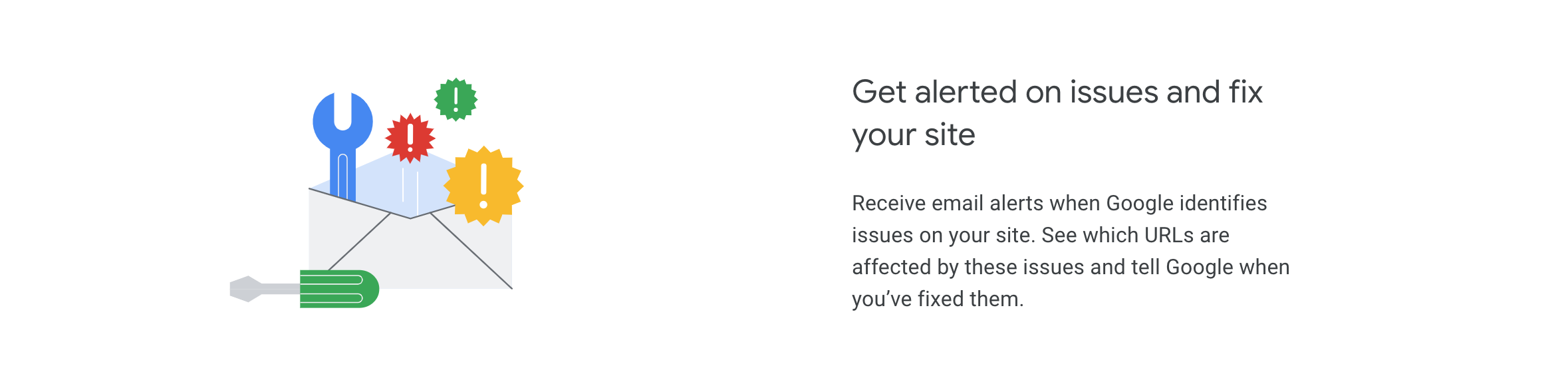In order for your webpages to rank well in search engines, a good level of search engine optimisation (SEO) is required. However, for many people, while they understand the basics of SEO, they don’t know how to fix problems when they come up. Lack of knowledge in this area can lead to a negative impact on the site’s performance.
Large-scale websites, in particular, pose a challenge for SEOs because the extent of them means that fundamental technical errors are more likely to occur in many places across the site. They may even be hidden in lower-level pages that have been forgotten about, causing underlying problems in the meantime.
Identifying SEO issues
There are a few tools you can use to analyse SEO issues that might be having a detrimental effect on your site. The first is Google Search Console which has several sections to help analyse SEO performance, but the main ones are the index and crawl sections.
Likewise, an enterprise web crawler that can crawl your website and monitor technical issues will be hugely beneficial. With regards to this, we recommend using Screaming Frog. From here, referring to Google’s Webmaster Guidelines will help you to check the fixes that are suggested.
In the world of SEO, not all errors are created equal and there are some problems with websites that should take priority if you want to see positive results. Read on to discover some of the most common SEO mistakes found on websites and how to fix them.
Sitemap warnings
If the goal is for search engines to crawl every important page your site contains, you need to increase the likelihood of those pages getting found. Your XML sitemap is the best way of achieving this and by keeping it up to date, you can prevent Googlebot encountering any errors.
When a sitemap remains outdated, the major site updates you’ve made to the site won’t be reflected. To rectify the issue, you can either update your sitemap and resubmit it via Google Search Console, or you can use a dynamic sitemap generator which will update automatically going forward to prevent the issue in the future.
🤔 Need some help with XML sitemaps? Check out our simple guide to XML sitemaps for all you need to know.
Slow page speed
Page speed is one of the key factors that Google considers when evaluating the quality of a website, so having slow pages on your site could have a negative impact on how well it performs in the SERPs. Even worse than slow pages are if a crawler cannot connect to the server because it’s responding too slowly, which results in Google abandoning the request entirely. For a quick and easy way to check the speed of your site, head over to GTMetrix. As well as using GTMetrix, Google’s Page Speed Insights tool will help you check up on how your site is doing in this regard, so you can stay on top of any dips or issues.
There are a few ways to increase the speed of pages, too. One option is optimising images by keeping them under 100kb and using a .jpeg format. Avoiding redirects will also help to stop the speed from dropping too low, as will removing any unused plugins on your site.
🤔 Understand what creating a speedy website means for your business.
Duplicate content
Duplicate content is a bigger issue for larger websites, as there is more chance of pages and content being repeated without realising. Content duplication usually falls into one of two categories – problems relating to the technical build of the site and the actual content on the pages themselves.
In either case, a canonicalisation strategy can help to tackle the issue and manage duplicate content errors efficiently. A canonical tag highlights URLs to search engine crawlers and essentially tells them to ignore the page. But – a better strategy for your site is to ensure that all the content on each page is unique and as in-depth as possible to provide value to the reader.
🤔 Need some help with duplicate content? Check out our guide to duplicate content.
Thin content
Word count is a difficult SEO metric to monitor since we know that Google ranks in-depth pages higher, but at the same time, there is no minimum word count for pages. In order to avoid any damage to your site, it’s best to always include relevant, in-depth text wherever possible so that it’s valuable to your audience. And, if you’re adding media such as video or infographics, add extra context to the page to inform your reasoning further.
🤔 Want to settle the ‘quality over quantity’ debate? Take a look at our reasonings as to why quality wins over quantity in content marketing.
URL structure problems
If the URL loads with both trailing slashes, or sometimes with underscores in the structure of the URL, this can cause a major duplicate content issue as every version will return a 200 OK header status code. In this instance, every URL will be treated as unique which can lead to numerous duplicates of a single URL.
To resolve the problem, make sure that ‘http 301’ redirects to ‘https’ and either choose the ‘www’ or ‘non-www’ version of your site as the primary version in Google Search Console. For the other, make sure there are 301 redirects in place. Similarly, you can choose whether to have your URLs load with or without trailing slashes but make sure redirects are implemented for the alternative.
🤔 Great – but what are the fundamentals to be aware of when it comes to website architecture? We have a guide for that! Take a look at our quick guide to website architecture.
Missing alt tags
Images form a big part of any content marketing strategy, but if they’re not handled properly, they can also cause big SEO problems. Studies suggest that around 45% of sites have images with missing alt tags and a further 10% have broken images, both of which can impact your SEO performance.
Alt tags are important because they help search engines understand what the image is about, providing textual descriptions so they can be accurately categorised. For this reason, your SEO keywords should be included in your alt tags. They also benefit visually impaired people who require screen readers, as the information in the alt tag describes the image to the user. Since search engines place user experience as a high priority, an image without an alt tag signifies to the search engine that the website doesn’t value their audience, and this can lead to a higher bounce rate.
🤔 Want to figure out how to write tags? Get some guidance from our recent blog on all you need to know about title tags and meta descriptions.